ASQ Certification Digital Credentials
Share your achievement with your network! Passing an ASQ Certification exam demonstrates your knowledge in an important quality field. ASQ’s digital credentials allow you to quickly and easily share this accomplishment in a secure and verifiable format.
Share your unique ASQ Certification Digital Credentials in a variety of places, including:
- Social Media Profiles - Share the news of achieving certification with your social networks. Your personalized Accredible credential page will display the knowledge and skills your certification represents.
- Websites & Blogs - Post about your achievement on your professional blog or personal website.
- Digital Resumes - Add a link in your resume under professional certifications and allow employers to quickly verify your credential with one click!
- Email Signatures - Embed your badge in an email signature to showcase your credential while communicating with clients and peers.
- Print High-Quality Copies - With digital certificates, you can print as many high-quality, physical copies as you want! Print a copy for home and the office.
You can collect a unique badge & certificate for each of ASQ's 18 globally recognized certifications that you earn!

How To Use Your Digital Credential
How To Claim Your Digital Credentials
Newly Passed Exams
Computer–Based Testing: After completing an ASQ Certification exam, you will receive an email from our testing provider, Prometric, notifying you of the result. If you passed the exam, you will receive an email from ASQ, with a link to claim your digital credentials.
Paper–Based Testing: It can take 2–3 weeks to receive paper–based exam results. When your results are available, you will receive an email from ASQ notifying you of the result. If you passed the exam, you will receive an additional email with a link to claim your digital credentials within 24 to 48 hours.
Recertification
After recertifying, you will receive an email from ASQ confirming your successful recertification. You will receive an additional email with a link to claim your digital credentials. Please note that you will only need to claim your digital credentials once. You will not need to reclaim your credentials after future recertification. As long as you keep your certification(s) active, your digital credentials will remain accessible in your Accredible account.
Active Certification(s)
If you have one or more active certifications that do not need to be recertified for an extended period of time or that do not have any recertification requirement, you can claim your digital credentials by signing in to your online ASQ.org account, clicking the ‘My Certifications’ link on the menu on the left side of the page, scrolling down to ‘Digital Credentials’ and clicking the ‘Claim My Credentials’ button.
After requesting your digital credentials you will receive an email with a link to claim them.
Troubleshooting - Accredible Account Access
When viewing your credential for the first time, you should receive a prompt to complete your account by setting a new password. Follow this prompt to register your account. If you do not see this prompt, you can setup your Accredible account by clicking ‘Sign In’ and using the ‘Forgot Password?’ feature to establish a first-time password.
For support with your Accredible account, please see Accredible’s resources for recipients here.


